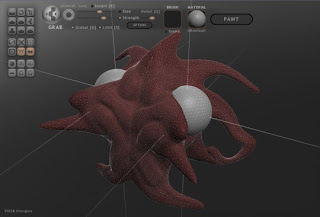If you own a blogger account, then you might have already seen an invitation to use the dynamic views on blogger. The new template gets you infinite scrolling (loads as you scroll down), images that load as you browse, sorting by date, label and author options, lightbox-style posts (boxes that pop in), and support for keyboard shortcuts. The template supports seven styles, Classic (plane and simple), Flipcard (suited more for photo blogs), Magazine(an editorial style layout), Mosaic(photo blogs or one that has plenty of pics), Sidebar(another clean, no frills layout), Snapshot (has a pinboard style. again suited for blogs with plenty of pics) and Timeslide ( 'Timeline' for blogger ??).
Checkout how your blog will look with the new template applied (it won't affect your blog)..blogspot.com
Although bloggers who have heavily customized their blog should give this a miss, everyone else should get their hands on this pretty boy. It uses HTML5,AJAX and CSS3 in case if you want to know. Also bloggers might have noticed that the 'lightbox' for images have suddenly disappeared as Google rolled back this recent update to solve some issues and hopefully it'll be back soon. Also don't forget to check out this video about dynamic views, from Google:






 Hoya 58mm CPL Filter at 48% Discount
Hoya 58mm CPL Filter at 48% Discount
 Boot to Gecko - Mobile OS from Mozilla
Boot to Gecko - Mobile OS from Mozilla
 Flipkart owned Letsbuy.com, closing down ?
Flipkart owned Letsbuy.com, closing down ?
 Pops For Android: Theme Your Alerts
Pops For Android: Theme Your Alerts
 Eye Controlled Arcade Game from Tobii
Eye Controlled Arcade Game from Tobii
 Spotify arrives on Windows Phone
Spotify arrives on Windows Phone
 Microsoft launches on{x} Exclusive For Android: Promise To Automate Your Life
Microsoft launches on{x} Exclusive For Android: Promise To Automate Your Life